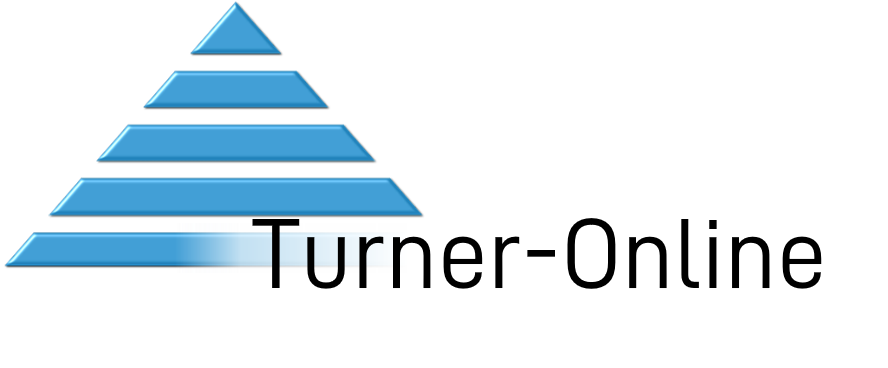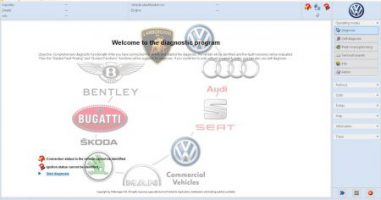How to Install ODIS
This post is about how to Install ODIS.
From January 2020, ODIS has now dropped support for Microsoft Windows 7, However, you can continue to use Microsoft Windows 7 until Software Installation version reaches 6.0. At this point you will have to upgrade your machines operating system to Microsoft Windows 10 to continue official ODIS use.
Prerequisites
Installing a clean copy of Windows 10 and obtaining copy of the ODIS Software Installation Files is the key to a no hassle first time setup. The next step is to tick the prerequisite boxes, to enable installation and therefore full online access.
- Microsoft visual C++ 2010 redistributable package (x86) needs to be preinstalled CLICK HERE to download
- A Valid License needs to be generated on Erwin for each brand CLICK HERE to find out more
- Obtaining a Valid Diagnostic interface.
The Installation
Once all of the above is in place, you can begin to install the Software Installation file. This will then proceed to ask you for your license.dat and begin to install the shell of the program.
Like this post why not have a read about Generating a License on Erwin
For further support or setup help please purchase support Click Here